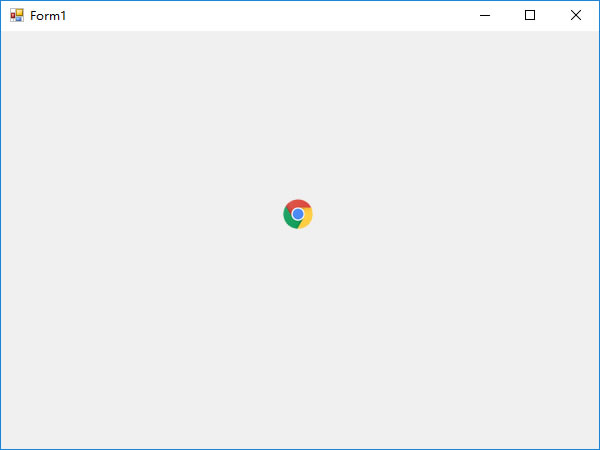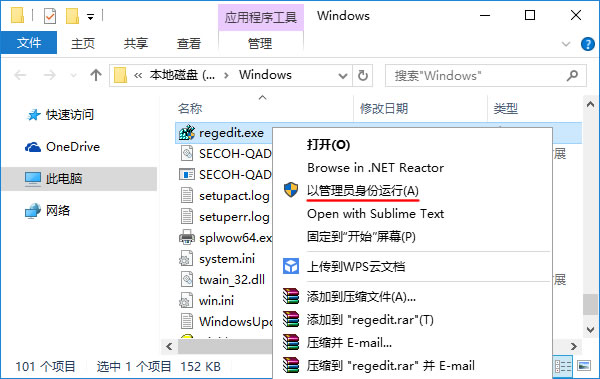不错呦!smile@林凯西,确保“准备文件”中的几个文件都有安装,S...您好,看了您这篇帖子觉得很有帮助。但是有个问题想请...我的修改过了怎么还被恶意注册呢 @jjjjiiii 用PJ快9年了,主要是A...PJ3啊,貌似很少有人用PJ了,现在不是WP就是z...@332347365,我当时接入时错误码没有-10...楼主,ChkValue值应为-103是什么意思呢?...大哥 你最近能看到我发的信息,请跟我联系,我有个制...
 C#读取并显示其他应用程序图标示例
C#读取并显示其他应用程序图标示例
编辑:dnawo 日期:2016-11-05
 Modular InnoSetup Dependency Installer[转]
Modular InnoSetup Dependency Installer[转]
编辑:dnawo 日期:2016-11-03
Introduction
This article contains a modular InnoSetup install script that downloads (if setup files don't exist locally) and installs various dependencies like .NET Framework 1.1/2.0/3.5/4.0/4.6 or C++ Redistributable 2005/2008/2010/2012/2013/2015 on 32-bit and 64-bit Windows.
Background
This article contains a modular InnoSetup install script that downloads (if setup files don't exist locally) and installs various dependencies like .NET Framework 1.1/2.0/3.5/4.0/4.6 or C++ Redistributable 2005/2008/2010/2012/2013/2015 on 32-bit and 64-bit Windows.
Background
 Inno Setup检测安装.Net Framework运行环境脚本
Inno Setup检测安装.Net Framework运行环境脚本
编辑:dnawo 日期:2016-10-31
 Check .NET Version with Inno Setup[转]
Check .NET Version with Inno Setup[转]
编辑:dnawo 日期:2016-10-31
Inno Setup by Jordan Russell is a great installation scripting program, but lacks a built-in function to determine the .NET Framework version installed on the target machine. Fortunately, it’s easy to write such a function using Inno Setup’s Pascal scripting language.
The Versions
Microsoft maintains a set of registry keys that indicate the installed .NET Framework versions and service packs. C# MVP Scott Dorman has posted a list comprising versions 1.0 through 4.0 (at the time of this writing) in this Stack Overflow thread. The required registry keys are quite similar for most .NET Framework versions except 1.0. We’ll ignore that version which has been obsoleted by 1.1 anyway.
The Versions
Microsoft maintains a set of registry keys that indicate the installed .NET Framework versions and service packs. C# MVP Scott Dorman has posted a list comprising versions 1.0 through 4.0 (at the time of this writing) in this Stack Overflow thread. The required registry keys are quite similar for most .NET Framework versions except 1.0. We’ll ignore that version which has been obsoleted by 1.1 anyway.
 C#应用程序自动请求以管理员身份运行
C#应用程序自动请求以管理员身份运行
编辑:dnawo 日期:2016-10-24
 手工添加卸载程序到控制面板添加或删除程序
手工添加卸载程序到控制面板添加或删除程序
编辑:dnawo 日期:2016-10-24
 C#应用程序删除自身示例(不另外建批处理文件)
C#应用程序删除自身示例(不另外建批处理文件)
编辑:dnawo 日期:2016-10-24
C#无法删除正在运行的应用程序自身文件,但我们可以调用dos的del命令进行删除,加上ping做适当延时,简直完美:

复制内容到剪贴板 程序代码
程序代码
 程序代码
程序代码//using System.Diagnostics;
Process.Start("cmd.exe", string.Format("/C echo 删除需要一点时间,请稍等... & ping -n 1 delay.mzwu.com > nul & del /Q \"{0}\"", Process.GetCurrentProcess().MainModule.FileName));
Process.Start("cmd.exe", string.Format("/C echo 删除需要一点时间,请稍等... & ping -n 1 delay.mzwu.com > nul & del /Q \"{0}\"", Process.GetCurrentProcess().MainModule.FileName));

 C#应用程序获取自身路径和文件名示例
C#应用程序获取自身路径和文件名示例
编辑:dnawo 日期:2016-10-24
 按键精灵QQ群成员消息群发思路和脚本(For QQ7.9轻聊版)
按键精灵QQ群成员消息群发思路和脚本(For QQ7.9轻聊版)
编辑:dnawo 日期:2016-10-20
 C#引用Visual Studio International Pack汉字转拼音示例
C#引用Visual Studio International Pack汉字转拼音示例
编辑:dnawo 日期:2016-10-08
Visual Studio International Pack 包含一组类库,该类库扩展了.NET Framework对全球化软件开发的支持。使用该类库提供的类,.NET 开发人员可以更方便的创建支持多文化多语言的软件应用。 该软件包1.0版提供下面七个组件以增强.NET Framework对全球化软件应用开发的支持。
·East Asia Numeric Formatting Library - 支持将小写的数字字符串格式化成简体中文,繁体中文,日文和韩文的大写数字字符串。
·Japanese Kana Conversion Library - 支持将日文假名(Kana)转化为另一种日文字符。
·Japanese Text Alignment Library - 支持日文特有的一种对齐格式。
·East Asia Numeric Formatting Library - 支持将小写的数字字符串格式化成简体中文,繁体中文,日文和韩文的大写数字字符串。
·Japanese Kana Conversion Library - 支持将日文假名(Kana)转化为另一种日文字符。
·Japanese Text Alignment Library - 支持日文特有的一种对齐格式。