不错呦!smile@林凯西,确保“准备文件”中的几个文件都有安装,S...您好,看了您这篇帖子觉得很有帮助。但是有个问题想请...我的修改过了怎么还被恶意注册呢 @jjjjiiii 用PJ快9年了,主要是A...PJ3啊,貌似很少有人用PJ了,现在不是WP就是z...@332347365,我当时接入时错误码没有-10...楼主,ChkValue值应为-103是什么意思呢?...大哥 你最近能看到我发的信息,请跟我联系,我有个制...
IE直接打开JSON不弹出保存对话框设置方法
编辑:dnawo 日期:2015-01-04
当浏览JSON页面时,Chrome、Firefox等浏览器可以直接打开,IE则是弹出保存对话框:
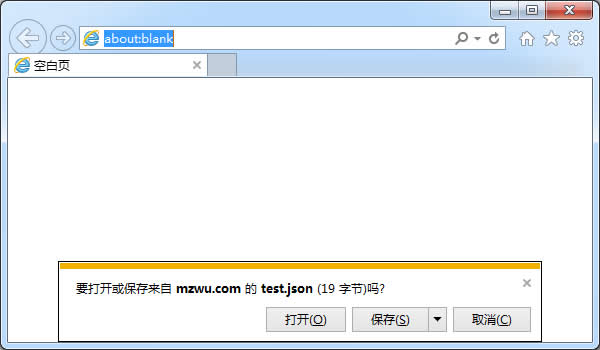
IE直接打开JSON不弹出保存对话框设置方法
将下边内容粘贴到记事本,保存为json-ie.reg:
双击导入注册表,重新打开IE即可浏览JSON:
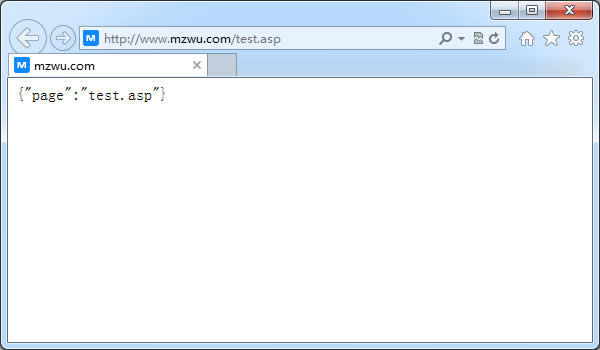
参考资料
[1].View JSON in Internet Explorer:http://www.codeproject.com/Tips/216175/View-JSON-in-Internet-Explorer
[2].How can I convince IE to simply display application/json rather than offer to download it?:http://stackoverflow.com/questions/2483771/how-can-i-convince-ie-to-simply-display-application-json-rather-than-offer-to-do
复制内容到剪贴板 程序代码
程序代码
 程序代码
程序代码<%
Response.ContentType = "application/json"
Response.Write("{""page"":""test.asp""}")
%>
Response.ContentType = "application/json"
Response.Write("{""page"":""test.asp""}")
%>
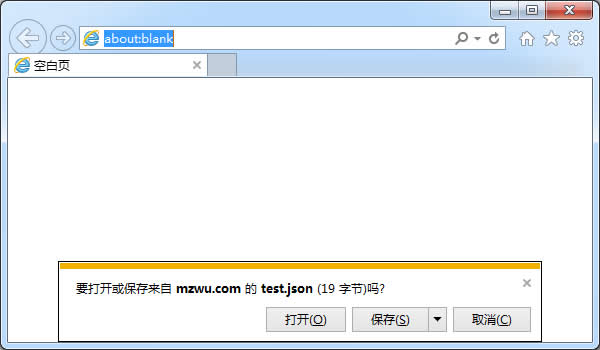
IE直接打开JSON不弹出保存对话框设置方法
将下边内容粘贴到记事本,保存为json-ie.reg:
复制内容到剪贴板 程序代码
程序代码
 程序代码
程序代码Windows Registry Editor Version 5.00;
; Tell IE 7,8,9,10,11 to open JSON documents in the browser on Windows XP and later.
; 25336920-03F9-11cf-8FD0-00AA00686F13 is the CLSID for the "Browse in place" .
;
[HKEY_CLASSES_ROOT\MIME\Database\Content Type\application/json]
"CLSID"="{25336920-03F9-11cf-8FD0-00AA00686F13}"
"Encoding"=hex:08,00,00,00
[HKEY_CLASSES_ROOT\MIME\Database\Content Type\text/json]
"CLSID"="{25336920-03F9-11cf-8FD0-00AA00686F13}"
"Encoding"=hex:08,00,00,00
; Tell IE 7,8,9,10,11 to open JSON documents in the browser on Windows XP and later.
; 25336920-03F9-11cf-8FD0-00AA00686F13 is the CLSID for the "Browse in place" .
;
[HKEY_CLASSES_ROOT\MIME\Database\Content Type\application/json]
"CLSID"="{25336920-03F9-11cf-8FD0-00AA00686F13}"
"Encoding"=hex:08,00,00,00
[HKEY_CLASSES_ROOT\MIME\Database\Content Type\text/json]
"CLSID"="{25336920-03F9-11cf-8FD0-00AA00686F13}"
"Encoding"=hex:08,00,00,00
双击导入注册表,重新打开IE即可浏览JSON:
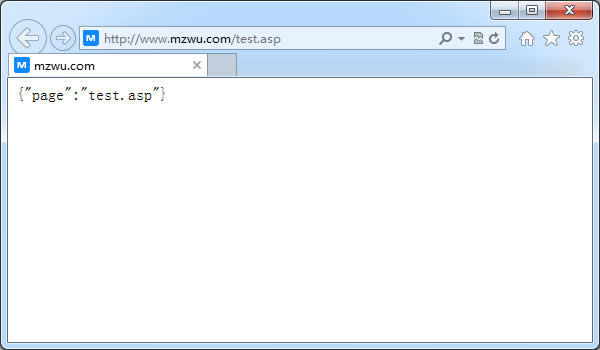
参考资料
[1].View JSON in Internet Explorer:http://www.codeproject.com/Tips/216175/View-JSON-in-Internet-Explorer
[2].How can I convince IE to simply display application/json rather than offer to download it?:http://stackoverflow.com/questions/2483771/how-can-i-convince-ie-to-simply-display-application-json-rather-than-offer-to-do
 上一篇: IE刷新网页快捷键F5和Ctrl+F5的区别
上一篇: IE刷新网页快捷键F5和Ctrl+F5的区别 下一篇: Windows7系统hiberfil.sys和pagefile.sys占用空间解决办法
下一篇: Windows7系统hiberfil.sys和pagefile.sys占用空间解决办法 文章来自: 本站原创
文章来自: 本站原创 Tags:
Tags:  最新日志:
最新日志:
评论: 0 | 引用: 0 | 查看次数: 4591
发表评论
请登录后再发表评论!





