不错呦!smile@林凯西,确保“准备文件”中的几个文件都有安装,S...您好,看了您这篇帖子觉得很有帮助。但是有个问题想请...我的修改过了怎么还被恶意注册呢 @jjjjiiii 用PJ快9年了,主要是A...PJ3啊,貌似很少有人用PJ了,现在不是WP就是z...@332347365,我当时接入时错误码没有-10...楼主,ChkValue值应为-103是什么意思呢?...大哥 你最近能看到我发的信息,请跟我联系,我有个制...
Repeater数据筛选不必重新进行数据绑定
编辑:dnawo 日期:2008-08-04
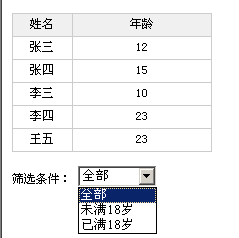
如上页面中的数据,希望通过选择不同的筛选条件Repeater上立即显示出符合条件的数据,常规的做法是在DropDownList的SelectedIndexChanged事件处理程序中根据选中的条件拼接不同的SQL语句并进行查询,然后对Repeater重新绑定数据,今天突然想到了另一种实现思路:我们可以遍历Repeater各行,对每行中的数据进行判断,符合条件即显示该行,不符合即隐藏该行来达到同样的效果。这样做无疑会减少很多不必要的数据库查询,操作起来也非常简便。下边是一个简单的例子:
PageA.aspx:
复制内容到剪贴板 程序代码
程序代码
 程序代码
程序代码<%@ Page Language="C#" AutoEventWireup="true" CodeFile="PageA.aspx.cs" Inherits="_PageA" %>
<!DOCTYPE html PUBLIC "-//W3C//DTD XHTML 1.0 Transitional//EN" "http://www.w3.org/TR/xhtml1/DTD/xhtml1-transitional.dtd">
<html xmlns="http://www.w3.org/1999/xhtml" >
<head id="Head1" runat="server">
<title>Repeater数据筛选-Mzwu.Com</title>
<style type="text/css">
<!--
body, td, th {
font-size: 12px;
}
-->
</style>
</head>
<body>
<form id="form1" runat="server">
<div>
<asp:Repeater ID="Repeater1" runat="server">
<HeaderTemplate>
<table width="200px" border="0" cellpadding="0" cellspacing="1" bgcolor="#CCCCCC">
<tr>
<td height="22" width="30%" align="center" valign="middle" bgcolor="#F0F0F0">姓名</td>
<td height="22" width="70%" align="center" valign="middle" bgcolor="#F0F0F0">年龄</td>
</tr>
</HeaderTemplate>
<ItemTemplate>
<tr>
<td height="22" width="30%" align="center" valign="middle" bgcolor="#FFFFFF"><asp:Label ID="Label1" runat="server" Text='<%# Eval("name") %>'></asp:Label></td>
<td height="22" width="70%" align="center" valign="middle" bgcolor="#FFFFFF"><asp:Label ID="Label2" runat="server" Text='<%# Eval("age") %>'></asp:Label></td>
</tr>
</ItemTemplate>
<FooterTemplate>
</table>
</FooterTemplate>
</asp:Repeater>
<br />筛选条件:
<asp:DropDownList ID="DropDownList1" runat="server" AutoPostBack="True" OnSelectedIndexChanged="DropDownList1_SelectedIndexChanged">
<asp:ListItem Value="0">全部</asp:ListItem>
<asp:ListItem Value="-1">未满18岁</asp:ListItem>
<asp:ListItem Value="1">已满18岁</asp:ListItem>
</asp:DropDownList>
</div>
</form>
</body>
</html>
<!DOCTYPE html PUBLIC "-//W3C//DTD XHTML 1.0 Transitional//EN" "http://www.w3.org/TR/xhtml1/DTD/xhtml1-transitional.dtd">
<html xmlns="http://www.w3.org/1999/xhtml" >
<head id="Head1" runat="server">
<title>Repeater数据筛选-Mzwu.Com</title>
<style type="text/css">
<!--
body, td, th {
font-size: 12px;
}
-->
</style>
</head>
<body>
<form id="form1" runat="server">
<div>
<asp:Repeater ID="Repeater1" runat="server">
<HeaderTemplate>
<table width="200px" border="0" cellpadding="0" cellspacing="1" bgcolor="#CCCCCC">
<tr>
<td height="22" width="30%" align="center" valign="middle" bgcolor="#F0F0F0">姓名</td>
<td height="22" width="70%" align="center" valign="middle" bgcolor="#F0F0F0">年龄</td>
</tr>
</HeaderTemplate>
<ItemTemplate>
<tr>
<td height="22" width="30%" align="center" valign="middle" bgcolor="#FFFFFF"><asp:Label ID="Label1" runat="server" Text='<%# Eval("name") %>'></asp:Label></td>
<td height="22" width="70%" align="center" valign="middle" bgcolor="#FFFFFF"><asp:Label ID="Label2" runat="server" Text='<%# Eval("age") %>'></asp:Label></td>
</tr>
</ItemTemplate>
<FooterTemplate>
</table>
</FooterTemplate>
</asp:Repeater>
<br />筛选条件:
<asp:DropDownList ID="DropDownList1" runat="server" AutoPostBack="True" OnSelectedIndexChanged="DropDownList1_SelectedIndexChanged">
<asp:ListItem Value="0">全部</asp:ListItem>
<asp:ListItem Value="-1">未满18岁</asp:ListItem>
<asp:ListItem Value="1">已满18岁</asp:ListItem>
</asp:DropDownList>
</div>
</form>
</body>
</html>
PageA.aspx.cs:
复制内容到剪贴板 程序代码
程序代码
 程序代码
程序代码using System;
using System.Data;
using System.Data.SqlClient;
using System.Configuration;
using System.Collections;
using System.Web;
using System.Web.Security;
using System.Web.UI;
using System.Web.UI.WebControls;
using System.Web.UI.WebControls.WebParts;
using System.Web.UI.HtmlControls;
public partial class _PageA : System.Web.UI.Page
{
protected void Page_Load(object sender, EventArgs e)
{
if (!IsPostBack)
{
//数据绑定
Repeater1_DataBind();
}
}
/// <summary>
/// 数据筛选
/// </summary>
/// <param name="sender"></param>
/// <param name="e"></param>
protected void DropDownList1_SelectedIndexChanged(object sender, EventArgs e)
{
Label myLabel;
Int32 age;
String value = DropDownList1.SelectedValue;
for (Int32 i = 0; i < Repeater1.Items.Count; i++)
{
myLabel = (Label)Repeater1.Items[i].FindControl("Label2");
age = Convert.ToInt32(myLabel.Text);
//未满18岁
if (value == "-1")
{
if (age < 18)
{
Repeater1.Items[i].Visible = true;
}
else
{
Repeater1.Items[i].Visible = false;
}
}
//已满18岁
else if (value == "1")
{
if (age >= 18)
{
Repeater1.Items[i].Visible = true;
}
else
{
Repeater1.Items[i].Visible = false;
}
}
//全部
else
{
Repeater1.Items[i].Visible = true;
}
}
}
}
using System.Data;
using System.Data.SqlClient;
using System.Configuration;
using System.Collections;
using System.Web;
using System.Web.Security;
using System.Web.UI;
using System.Web.UI.WebControls;
using System.Web.UI.WebControls.WebParts;
using System.Web.UI.HtmlControls;
public partial class _PageA : System.Web.UI.Page
{
protected void Page_Load(object sender, EventArgs e)
{
if (!IsPostBack)
{
//数据绑定
Repeater1_DataBind();
}
}
/// <summary>
/// 数据筛选
/// </summary>
/// <param name="sender"></param>
/// <param name="e"></param>
protected void DropDownList1_SelectedIndexChanged(object sender, EventArgs e)
{
Label myLabel;
Int32 age;
String value = DropDownList1.SelectedValue;
for (Int32 i = 0; i < Repeater1.Items.Count; i++)
{
myLabel = (Label)Repeater1.Items[i].FindControl("Label2");
age = Convert.ToInt32(myLabel.Text);
//未满18岁
if (value == "-1")
{
if (age < 18)
{
Repeater1.Items[i].Visible = true;
}
else
{
Repeater1.Items[i].Visible = false;
}
}
//已满18岁
else if (value == "1")
{
if (age >= 18)
{
Repeater1.Items[i].Visible = true;
}
else
{
Repeater1.Items[i].Visible = false;
}
}
//全部
else
{
Repeater1.Items[i].Visible = true;
}
}
}
}
 上一篇: 在Repeater的HeaderTemplate和FooterTemplate模板中寻找控件
上一篇: 在Repeater的HeaderTemplate和FooterTemplate模板中寻找控件 下一篇: T-SQL使用convert函数对日期进行格式化
下一篇: T-SQL使用convert函数对日期进行格式化 文章来自: 本站原创
文章来自: 本站原创 Tags:
Tags:  最新日志:
最新日志:
评论: 0 | 引用: 0 | 查看次数: 6085
发表评论
请登录后再发表评论!





