不错呦!smile@林凯西,确保“准备文件”中的几个文件都有安装,S...您好,看了您这篇帖子觉得很有帮助。但是有个问题想请...我的修改过了怎么还被恶意注册呢 @jjjjiiii 用PJ快9年了,主要是A...PJ3啊,貌似很少有人用PJ了,现在不是WP就是z...@332347365,我当时接入时错误码没有-10...楼主,ChkValue值应为-103是什么意思呢?...大哥 你最近能看到我发的信息,请跟我联系,我有个制...
WindowsFormsApplication调用ConsoleApplication示例
编辑:dnawo 日期:2009-04-01
ConsoleApplication1代码:
WindowsFormsApplication1代码:
效果图:
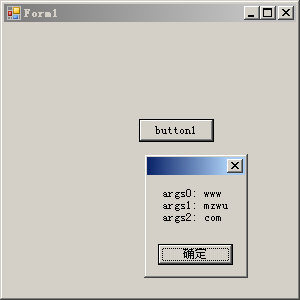
复制内容到剪贴板 程序代码
程序代码
 程序代码
程序代码using System;
using System.Collections.Generic;
using System.Text;
namespace ConsoleApplication1
{
class Program
{
static void Main(string[] args)
{
if (args.Length >= 1)
{
for(int i=0;i<args.Length;i++)
Console.WriteLine("args" + i.ToString() + ": " + args[i]);
}
////包含下边语句WindowsFormsApplication调用时会出错:ConsoleApplication1 遇到问题需要关闭。
//Console.ReadKey();
}
}
}
using System.Collections.Generic;
using System.Text;
namespace ConsoleApplication1
{
class Program
{
static void Main(string[] args)
{
if (args.Length >= 1)
{
for(int i=0;i<args.Length;i++)
Console.WriteLine("args" + i.ToString() + ": " + args[i]);
}
////包含下边语句WindowsFormsApplication调用时会出错:ConsoleApplication1 遇到问题需要关闭。
//Console.ReadKey();
}
}
}
WindowsFormsApplication1代码:
复制内容到剪贴板 程序代码
程序代码
 程序代码
程序代码using System;
using System.Collections.Generic;
using System.ComponentModel;
using System.Data;
using System.Drawing;
using System.Text;
using System.Windows.Forms;
using System.Diagnostics;
namespace WindowsFormsApplication1
{
public partial class Form1 : Form
{
public Form1()
{
InitializeComponent();
}
private void button1_Click(object sender, EventArgs e)
{
try
{
System.Diagnostics.Process p = new System.Diagnostics.Process();
p.StartInfo.UseShellExecute = false;
p.StartInfo.CreateNoWindow = true;
p.StartInfo.WindowStyle = ProcessWindowStyle.Hidden;
p.StartInfo.RedirectStandardOutput = true;
p.StartInfo.FileName = @"E:\Demo\ConsoleApplication1\bin\Debug\ConsoleApplication1.exe";
p.StartInfo.WorkingDirectory = @"E:\";
p.StartInfo.Arguments = "www mzwu com";
p.Start();
p.WaitForExit();
MessageBox.Show(p.StandardOutput.ReadToEnd());
p.Close();
}
catch (Exception ex)
{
MessageBox.Show(ex.ToString());
}
}
}
}
using System.Collections.Generic;
using System.ComponentModel;
using System.Data;
using System.Drawing;
using System.Text;
using System.Windows.Forms;
using System.Diagnostics;
namespace WindowsFormsApplication1
{
public partial class Form1 : Form
{
public Form1()
{
InitializeComponent();
}
private void button1_Click(object sender, EventArgs e)
{
try
{
System.Diagnostics.Process p = new System.Diagnostics.Process();
p.StartInfo.UseShellExecute = false;
p.StartInfo.CreateNoWindow = true;
p.StartInfo.WindowStyle = ProcessWindowStyle.Hidden;
p.StartInfo.RedirectStandardOutput = true;
p.StartInfo.FileName = @"E:\Demo\ConsoleApplication1\bin\Debug\ConsoleApplication1.exe";
p.StartInfo.WorkingDirectory = @"E:\";
p.StartInfo.Arguments = "www mzwu com";
p.Start();
p.WaitForExit();
MessageBox.Show(p.StandardOutput.ReadToEnd());
p.Close();
}
catch (Exception ex)
{
MessageBox.Show(ex.ToString());
}
}
}
}
效果图:
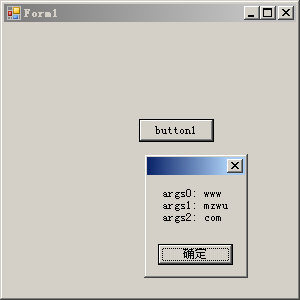
评论: 0 | 引用: 0 | 查看次数: 4475
发表评论
请登录后再发表评论!




 上一篇:
上一篇:  下一篇:
下一篇:  文章来自:
文章来自:  Tags:
Tags:  最新日志:
最新日志:

