不错呦!smile@林凯西,确保“准备文件”中的几个文件都有安装,S...您好,看了您这篇帖子觉得很有帮助。但是有个问题想请...我的修改过了怎么还被恶意注册呢 @jjjjiiii 用PJ快9年了,主要是A...PJ3啊,貌似很少有人用PJ了,现在不是WP就是z...@332347365,我当时接入时错误码没有-10...楼主,ChkValue值应为-103是什么意思呢?...大哥 你最近能看到我发的信息,请跟我联系,我有个制...
jQuery UI使用示例
编辑:dnawo 日期:2011-05-18
一、下载jQuery UI
1.打开页面http://jqueryui.com/download,界面如下图所示:
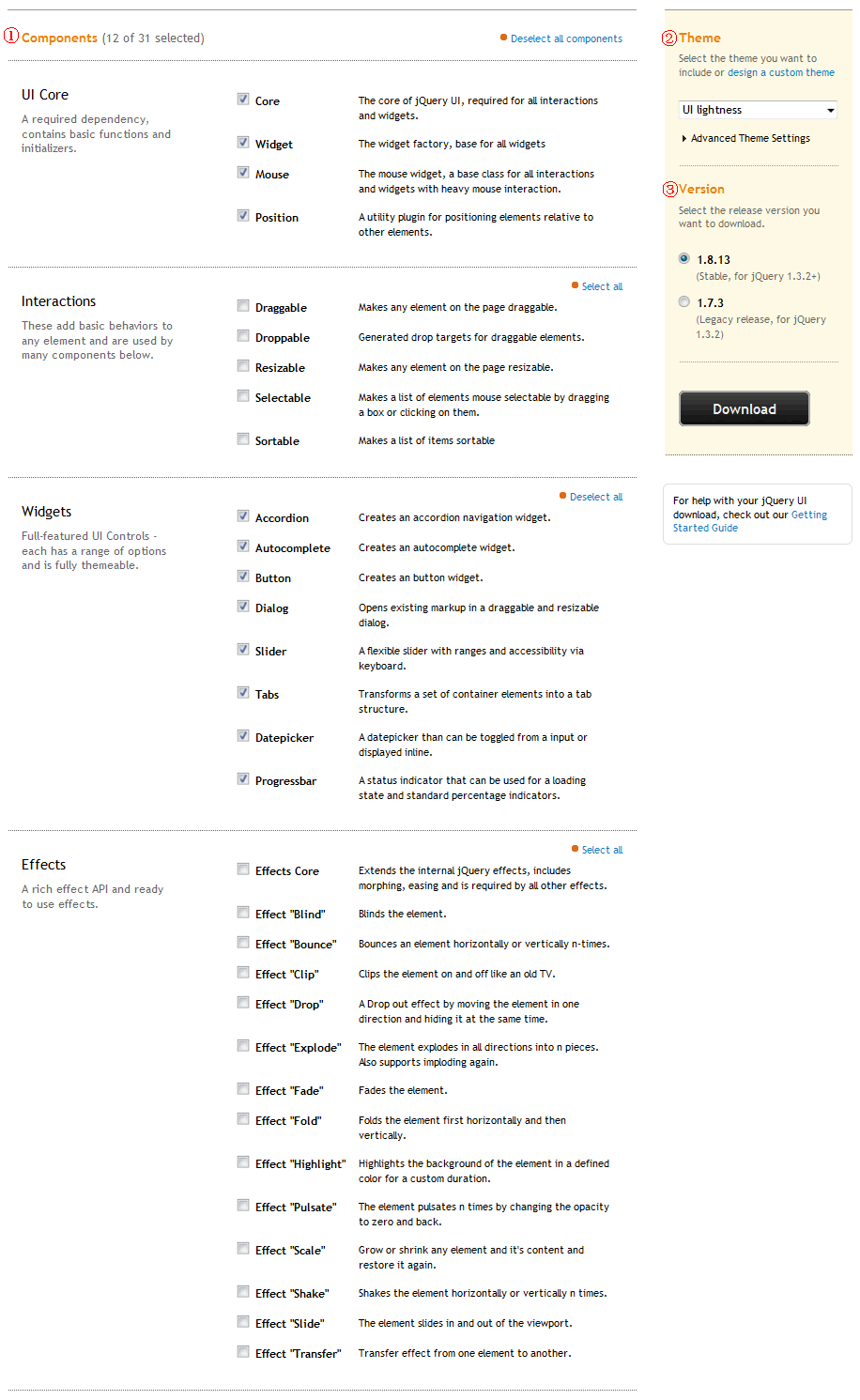
2.在区域①中钩选需要的组件(鼠标交互、饰件、效果),这关系到以后引用的js、css文件大小,按需选择吧;
3.在区域②选择一款主题(外观),官方提供了24种,都不中意还可以点击这里自定义再下载:
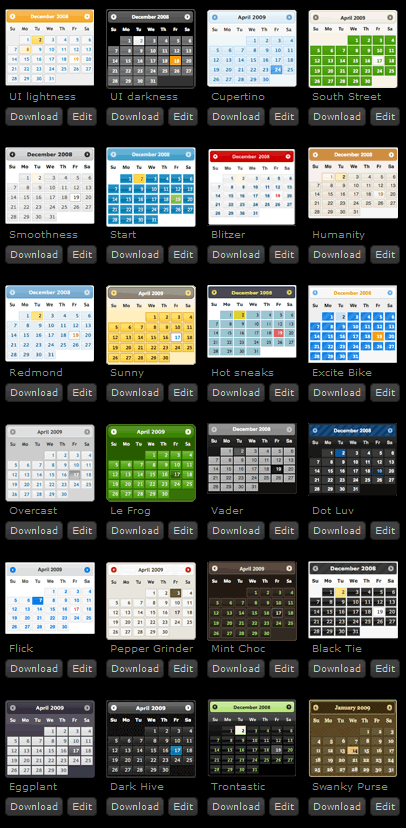
4.在区域③选择jQuery UI版本,点击"Download"按钮即可下载。
二、使用jQuery UI
下载的zip包文件结构如下:
 引用内容
引用内容
将css和js文件夹复制到站点中,在页面中引用后即可使用jQuery UI:
各组件使用方法参考:http://jqueryui.com/demos/
三、示例代码
1.打开页面http://jqueryui.com/download,界面如下图所示:
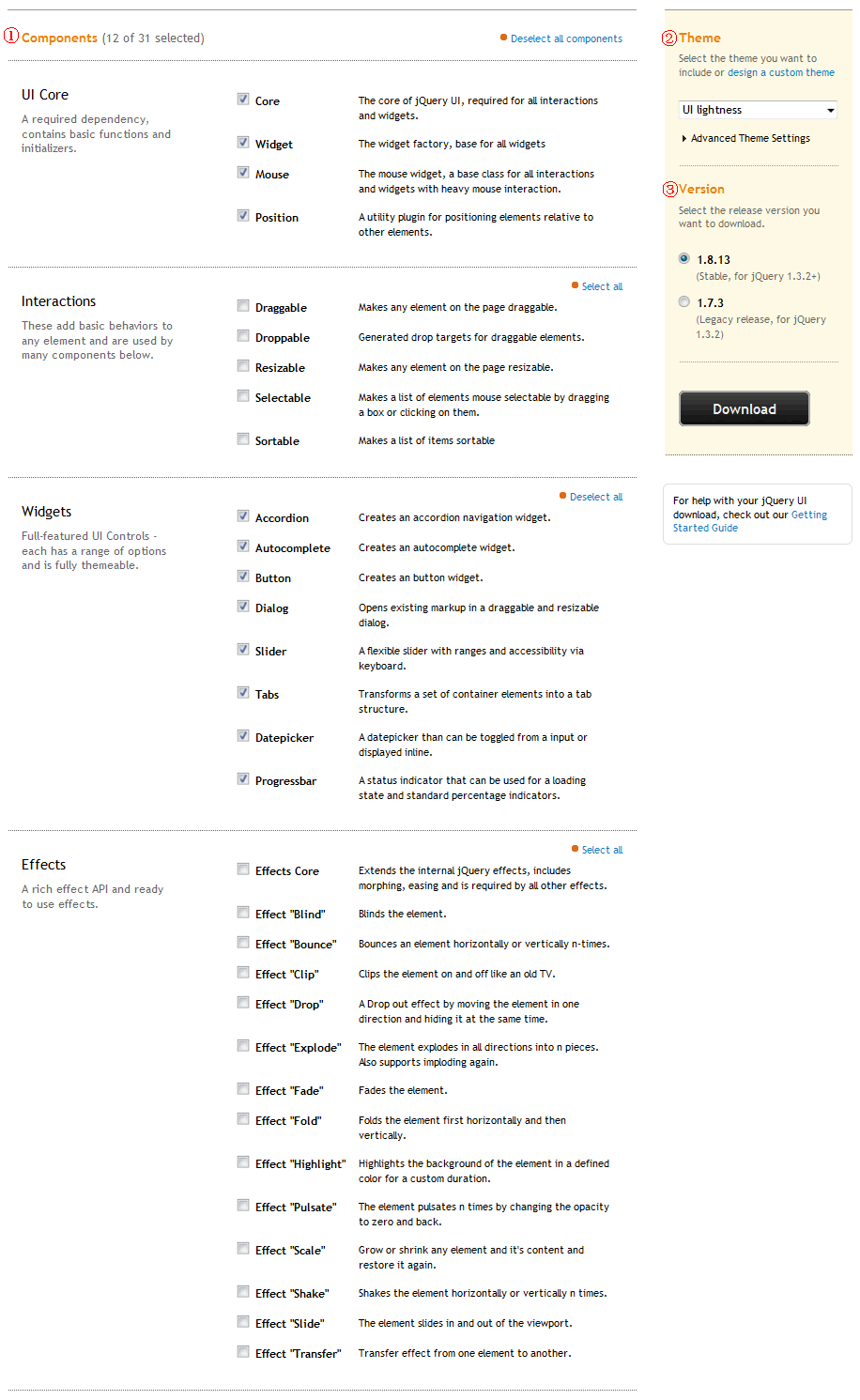
2.在区域①中钩选需要的组件(鼠标交互、饰件、效果),这关系到以后引用的js、css文件大小,按需选择吧;
3.在区域②选择一款主题(外观),官方提供了24种,都不中意还可以点击这里自定义再下载:
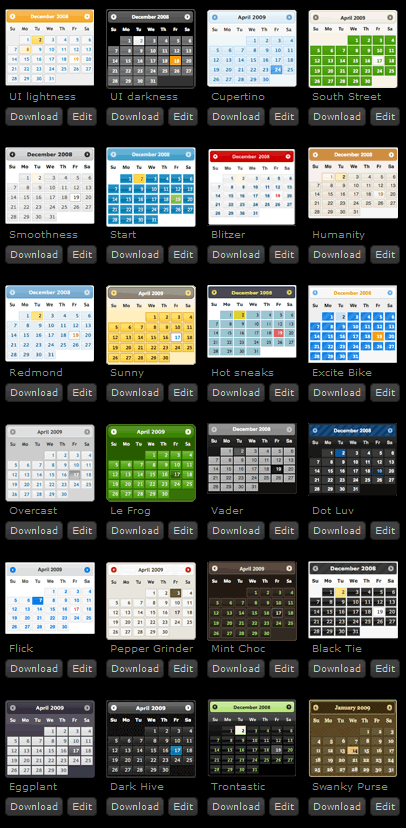
4.在区域③选择jQuery UI版本,点击"Download"按钮即可下载。
二、使用jQuery UI
下载的zip包文件结构如下:
 引用内容
引用内容jquery-ui-1.8.13.custom.zip
├/css/
├/development-bundle/
├/js/
└index.html
├/css/
├/development-bundle/
├/js/
└index.html
将css和js文件夹复制到站点中,在页面中引用后即可使用jQuery UI:
复制内容到剪贴板 程序代码
程序代码
 程序代码
程序代码<link href="css/trontastic/jquery-ui-1.8.13.custom.css" rel="stylesheet" type="text/css" />
<script src="js/jquery-1.5.1.min.js" type="text/javascript"></script>
<script src="js/jquery-ui-1.8.13.custom.min.js" type="text/javascript"></script>
<script src="js/jquery-1.5.1.min.js" type="text/javascript"></script>
<script src="js/jquery-ui-1.8.13.custom.min.js" type="text/javascript"></script>
各组件使用方法参考:http://jqueryui.com/demos/
三、示例代码
复制内容到剪贴板 程序代码
程序代码
 程序代码
程序代码<!DOCTYPE html PUBLIC "-//W3C//DTD XHTML 1.0 Transitional//EN" "http://www.w3.org/TR/xhtml1/DTD/xhtml1-transitional.dtd">
<html xmlns="http://www.w3.org/1999/xhtml">
<head>
<title>jQuery UI使用示例-Mzwu.Com</title>
<link href="Style/trontastic/jquery-ui-1.8.13.custom.css" rel="stylesheet" type="text/css" />
<script src="Scripts/jquery-1.5.1.min.js" type="text/javascript"></script>
<script src="Scripts/jquery-ui-1.8.13.custom.min.js" type="text/javascript"></script>
<script type="text/javascript">
$(document).ready(function(){
// a workaround for a flaw in the demo system (http://dev.jqueryui.com/ticket/4375), ignore!
$( "#dialog:ui-dialog" ).dialog( "destroy" );
$( "#dialog-modal" ).dialog({
height: 140,
modal: true
});
});
</script>
</head>
<body>
<div id="dialog-modal" title="Basic modal dialog">
<p>Adding the modal overlay screen makes the dialog look more prominent because it dims out the page content.</p>
</div>
</body>
</html>
<html xmlns="http://www.w3.org/1999/xhtml">
<head>
<title>jQuery UI使用示例-Mzwu.Com</title>
<link href="Style/trontastic/jquery-ui-1.8.13.custom.css" rel="stylesheet" type="text/css" />
<script src="Scripts/jquery-1.5.1.min.js" type="text/javascript"></script>
<script src="Scripts/jquery-ui-1.8.13.custom.min.js" type="text/javascript"></script>
<script type="text/javascript">
$(document).ready(function(){
// a workaround for a flaw in the demo system (http://dev.jqueryui.com/ticket/4375), ignore!
$( "#dialog:ui-dialog" ).dialog( "destroy" );
$( "#dialog-modal" ).dialog({
height: 140,
modal: true
});
});
</script>
</head>
<body>
<div id="dialog-modal" title="Basic modal dialog">
<p>Adding the modal overlay screen makes the dialog look more prominent because it dims out the page content.</p>
</div>
</body>
</html>
 上一篇: Google Static Maps API V2调用示例
上一篇: Google Static Maps API V2调用示例 下一篇: Google Maps JavaScript API V3拉框画矩形实现代码
下一篇: Google Maps JavaScript API V3拉框画矩形实现代码 文章来自: 本站原创
文章来自: 本站原创 Tags:
Tags:  最新日志:
最新日志:
评论: 0 | 引用: 0 | 查看次数: 8678
发表评论
请登录后再发表评论!





