不错呦!smile@林凯西,确保“准备文件”中的几个文件都有安装,S...您好,看了您这篇帖子觉得很有帮助。但是有个问题想请...我的修改过了怎么还被恶意注册呢 @jjjjiiii 用PJ快9年了,主要是A...PJ3啊,貌似很少有人用PJ了,现在不是WP就是z...@332347365,我当时接入时错误码没有-10...楼主,ChkValue值应为-103是什么意思呢?...大哥 你最近能看到我发的信息,请跟我联系,我有个制...
jQuery插件:DataTables简单示例
编辑:dnawo 日期:2012-10-21
DataTables插件零配置使用示例:
 HTML代码
HTML代码
[Ctrl+A 全部选择 提示:你可先修改部分代码,再按运行]
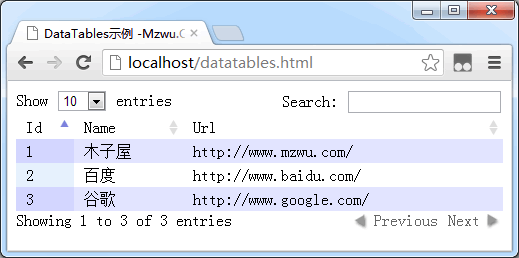
在上图可以看到,DataTables插件为table添加了额外的5个功能:每页记录数、搜索、排序、信息及分页。
一、5个功能基本设置
1.每页记录数
说明:必须bPaginate=true时,bLengthChange=true才能显示。
2.搜索
3.排序
4.信息
5.分页
二、5个功能全局设置
三、5个功能位置调整
sDom属性值具体含义:
·l - Length changing
·f - Filtering input
·t - The table!
·i - Information
·p - Pagination
·r - pRocessing
·< and > - div elements
·<"class" and > - div with a class
四、5个功能语言设置
 HTML代码
HTML代码[Ctrl+A 全部选择 提示:你可先修改部分代码,再按运行]
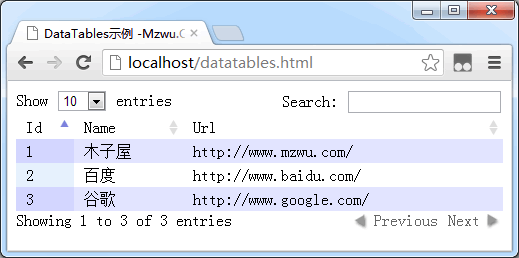
在上图可以看到,DataTables插件为table添加了额外的5个功能:每页记录数、搜索、排序、信息及分页。
一、5个功能基本设置
1.每页记录数
复制内容到剪贴板 程序代码
程序代码
 程序代码
程序代码$("#example").dataTable({
"bLengthChange": true,
"aLengthMenu": [[10, 25, 50, -1], [10, 25, 50, "All"]],
"iDisplayLength": 10
});
"bLengthChange": true,
"aLengthMenu": [[10, 25, 50, -1], [10, 25, 50, "All"]],
"iDisplayLength": 10
});
说明:必须bPaginate=true时,bLengthChange=true才能显示。
2.搜索
复制内容到剪贴板 程序代码
程序代码
 程序代码
程序代码$("#example").dataTable({
"bFilter": true
});
"bFilter": true
});
3.排序
复制内容到剪贴板 程序代码
程序代码
 程序代码
程序代码$("#example").dataTable({
"bSort": true,
"aaSorting": [[0,'asc'], [1,'asc']]
});
"bSort": true,
"aaSorting": [[0,'asc'], [1,'asc']]
});
4.信息
复制内容到剪贴板 程序代码
程序代码
 程序代码
程序代码$("#example").dataTable({
"bInfo": true
});
"bInfo": true
});
5.分页
复制内容到剪贴板 程序代码
程序代码
 程序代码
程序代码$("#example").dataTable({
"bPaginate": true,
"sPaginationType": "full_numbers" //two_button (default) and full_numbers
});
"bPaginate": true,
"sPaginationType": "full_numbers" //two_button (default) and full_numbers
});
二、5个功能全局设置
复制内容到剪贴板 程序代码
程序代码
 程序代码
程序代码$.extend($.fn.dataTable.defaults, {
"bLengthChange": false,
"bFilter": false,
"bSort": false
});
$("#example").dataTable();
"bLengthChange": false,
"bFilter": false,
"bSort": false
});
$("#example").dataTable();
三、5个功能位置调整
复制内容到剪贴板 程序代码
程序代码
 程序代码
程序代码$("#example").dataTable({
"sDom": 'iptlf'
});
"sDom": 'iptlf'
});
sDom属性值具体含义:
·l - Length changing
·f - Filtering input
·t - The table!
·i - Information
·p - Pagination
·r - pRocessing
·< and > - div elements
·<"class" and > - div with a class
四、5个功能语言设置
复制内容到剪贴板 程序代码
程序代码
 程序代码
程序代码$("#example").dataTable({
"oLanguage": {
"sLengthMenu": "Display _MENU_ records per page",
"sZeroRecords": "Nothing found - sorry",
"sSearch": "Search all columns:",
"sInfo": "Showing _START_ to _END_ of _TOTAL_ records",
"sInfoEmpty": "Showing 0 to 0 of 0 records",
"sInfoFiltered": "(filtered from _MAX_ total records)",
"oPaginate": {
"sFirst": "First",
"sPrevious": "Previous",
"sNext": "Next",
"sLast": "Last"
}
}
});
"oLanguage": {
"sLengthMenu": "Display _MENU_ records per page",
"sZeroRecords": "Nothing found - sorry",
"sSearch": "Search all columns:",
"sInfo": "Showing _START_ to _END_ of _TOTAL_ records",
"sInfoEmpty": "Showing 0 to 0 of 0 records",
"sInfoFiltered": "(filtered from _MAX_ total records)",
"oPaginate": {
"sFirst": "First",
"sPrevious": "Previous",
"sNext": "Next",
"sLast": "Last"
}
}
});
 上一篇: Android模拟器ANDROID_ID修改示例
上一篇: Android模拟器ANDROID_ID修改示例 下一篇: jQuery插件:DataTables分页取数据示例
下一篇: jQuery插件:DataTables分页取数据示例 文章来自: 本站原创
文章来自: 本站原创 Tags:
Tags:  最新日志:
最新日志:
评论: 0 | 引用: 0 | 查看次数: 6558
发表评论
请登录后再发表评论!





