不错呦!smile@林凯西,确保“准备文件”中的几个文件都有安装,S...您好,看了您这篇帖子觉得很有帮助。但是有个问题想请...我的修改过了怎么还被恶意注册呢 @jjjjiiii 用PJ快9年了,主要是A...PJ3啊,貌似很少有人用PJ了,现在不是WP就是z...@332347365,我当时接入时错误码没有-10...楼主,ChkValue值应为-103是什么意思呢?...大哥 你最近能看到我发的信息,请跟我联系,我有个制...
Windows下云主机+frp内网穿透实现WEB访问和远程桌面示例
编辑:dnawo 日期:2019-11-03
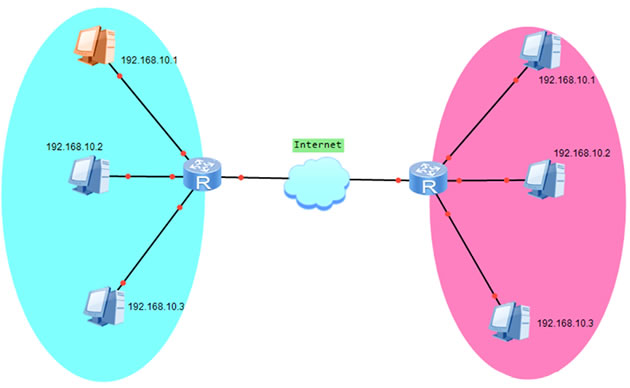
前提条件:frp内网穿透需一台拥有固定公网IP的电脑做为中转节点(服务器),云主机传送门:www.aliyun.com。
一、公网(服务器端)电脑设置
将frps.exe和frps.ini两个文件复制到服务器端电脑,打开frps.ini文件内容修改为:
复制内容到剪贴板 程序代码
程序代码
 程序代码
程序代码[common]
bind_port = 7000
vhost_http_port = 8080
# for authentication
token = 654321
bind_port = 7000
vhost_http_port = 8080
# for authentication
token = 654321
在cmd中运行下边命令:
复制内容到剪贴板 程序代码
程序代码
 程序代码
程序代码frps.exe -c frps.ini
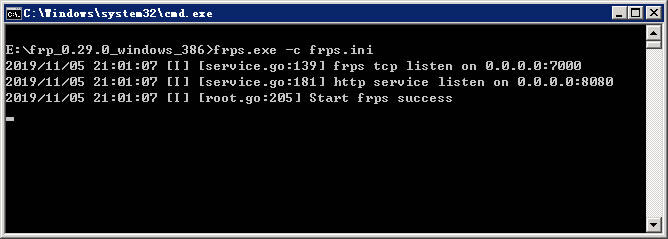
服务器端电脑设置完成。
二、内网(客户端)电脑设置
将frpc.exe和frpc.ini两个文件复制到客户端电脑,打开frpc.ini文件内容修改为:
复制内容到剪贴板 程序代码
程序代码
 程序代码
程序代码[common]
# xxx.xxx.xxx.xxx 修改成你的公网IP
server_addr = xxx.xxx.xxx.xxx
server_port = 7000
# for authentication
token = 654321
[rdp]
type = tcp
local_ip = 127.0.0.1
local_port = 3389
remote_port = 7001
[web01]
type = http
local_ip = 127.0.0.1
local_port = 80
custom_domains = web01.mzwu.com
[web02]
type = http
local_ip = 127.0.0.1
local_port = 80
custom_domains = web02.mzwu.com
# xxx.xxx.xxx.xxx 修改成你的公网IP
server_addr = xxx.xxx.xxx.xxx
server_port = 7000
# for authentication
token = 654321
[rdp]
type = tcp
local_ip = 127.0.0.1
local_port = 3389
remote_port = 7001
[web01]
type = http
local_ip = 127.0.0.1
local_port = 80
custom_domains = web01.mzwu.com
[web02]
type = http
local_ip = 127.0.0.1
local_port = 80
custom_domains = web02.mzwu.com
在cmd中运行下边命令:
复制内容到剪贴板 程序代码
程序代码
 程序代码
程序代码frpc.exe -c frpc.ini
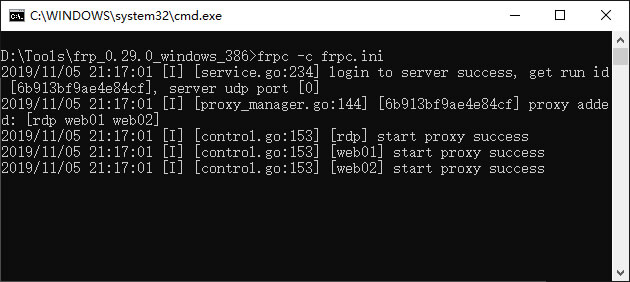
客户端电脑设置完成。
三、访问测试
设置内网电脑"允许远程连接到此计算机"(计算机->属性->远程设置),在任意电脑用xxx.xxx.xxx.xxx:7001即可远程控制内网电脑。
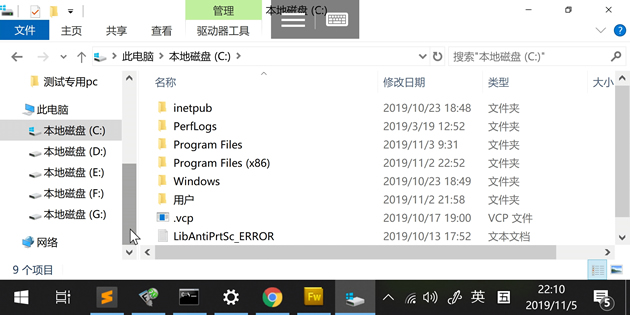
将域名解析到公网IPxxx.xxx.xxx.xxx,在内网WEB服务器绑定域名,用http://web01.mzwu.com:8080/即可访问内网WEB站点。

四、常见错误
错误1(frps):Create vhost http listener error, listen tcp 0.0.0.0:80: bind: An attempt was made to access a socket in a way forbidden by its access permissions.
解决方法:端口被其他应用程序占用,关闭其他应用程序或改用其他端口。
错误2(frpc):[rdp] start error: port already used
解决方法:远程端口已被使用,改用其他端口。
错误3(frpc):[web01] start error: proxy name [web01] is already in use
解决方法:代理名称[web01]已被使用,检查并更换一个代理名称。
错误4(frpc):[web01] start error: router config conflict
解决方法:[web01]指定的域名(custom_domains)已被使用,检查并更换其他域名。
错误5(frpc):work connection closed, EOF
解决方法:连不上服务器端,检查服务器端运行是否正常,服务器端恢复后客户端会自动恢复连接。
相关链接
[1].frp下载:https://github.com/fatedier/frp/releases
[2].frp文档:https://github.com/fatedier/frp/blob/master/README_zh.md
 上一篇: PJBlog3富文本编辑器FCKeditor换成UEditor示例
上一篇: PJBlog3富文本编辑器FCKeditor换成UEditor示例 下一篇: Eclipse和JDK版本对应关系及历史版本下载
下一篇: Eclipse和JDK版本对应关系及历史版本下载 文章来自: 本站原创
文章来自: 本站原创 Tags:
Tags:  最新日志:
最新日志:
评论: 0 | 引用: 0 | 查看次数: 11429
发表评论
请登录后再发表评论!





