不错呦!smile@林凯西,确保“准备文件”中的几个文件都有安装,S...您好,看了您这篇帖子觉得很有帮助。但是有个问题想请...我的修改过了怎么还被恶意注册呢 @jjjjiiii 用PJ快9年了,主要是A...PJ3啊,貌似很少有人用PJ了,现在不是WP就是z...@332347365,我当时接入时错误码没有-10...楼主,ChkValue值应为-103是什么意思呢?...大哥 你最近能看到我发的信息,请跟我联系,我有个制...
FCKeditor.Net_2.6.4安装和使用
编辑:dnawo 日期:2011-02-21
1.下载FCKeditor
FCKeditor.Net下载:http://sourceforge.net/projects/fckeditor/files/FCKeditor.Net/2.6.4/
FCKeditor下载:http://sourceforge.net/projects/fckeditor/files/FCKeditor/2.6.4/
说明:FCKeditor.Net中不包含主要文件,所以仍然需要下载FCKeditor,这在官方站点中有说明。
 引用内容
引用内容
2.安装到站点
①.将FCKeditor_2.6.4.zip解压到网站根目录中;
②.解压FCKeditor.Net_2.6.4.zip,在vs中打开站点,引用FredCK.FCKeditorV2.dll,同时将其添加到工具箱中;
3.文件修改
①.打开FCKeditor\fckconfig.js,找到下边语句:
修改为:
②.打开FCKeditor\editor\filemanager\connectors\aspx\config.ascx,修改CheckAuthentication方法,根据用户角色返回true或false,返回false用户不能使用FCKeditor,页面会弹出提示:
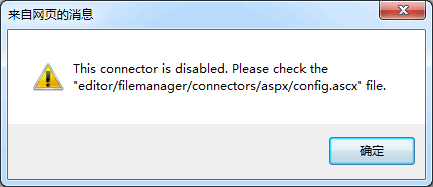
代码修改示例:
③.打开FCKeditor\editor\filemanager\connectors\aspx\config.ascx,修改SetConfig方法中的UserFilesPath变量,设置文件上传路径,注意需要给"NETWORK SERVICE"用户分配写入权限;
④.在Web.config文件appSettings节中配置FCKeditor文件夹和文件上传路径[可选]:
4.使用FCKeditor
使用方法和.NET服务器端控件一样,从工具箱中将FCKeditor控件拖动到页面中就可以了,使用FCKeditor.Value即可获取编辑器内容。
FCKeditor.Net下载:http://sourceforge.net/projects/fckeditor/files/FCKeditor.Net/2.6.4/
FCKeditor下载:http://sourceforge.net/projects/fckeditor/files/FCKeditor/2.6.4/
说明:FCKeditor.Net中不包含主要文件,所以仍然需要下载FCKeditor,这在官方站点中有说明。
 引用内容
引用内容The main code is not included in this package, just the ASP.Net Control. You still need the FCKeditor scripts to be able to run it, so download it too.
2.安装到站点
①.将FCKeditor_2.6.4.zip解压到网站根目录中;
②.解压FCKeditor.Net_2.6.4.zip,在vs中打开站点,引用FredCK.FCKeditorV2.dll,同时将其添加到工具箱中;
3.文件修改
①.打开FCKeditor\fckconfig.js,找到下边语句:
复制内容到剪贴板 程序代码
程序代码
 程序代码
程序代码var _FileBrowserLanguage = 'php' ;
var _QuickUploadLanguage = 'php' ;
var _QuickUploadLanguage = 'php' ;
修改为:
复制内容到剪贴板 程序代码
程序代码
 程序代码
程序代码var _FileBrowserLanguage = 'aspx' ;
var _QuickUploadLanguage = 'aspx' ;
var _QuickUploadLanguage = 'aspx' ;
②.打开FCKeditor\editor\filemanager\connectors\aspx\config.ascx,修改CheckAuthentication方法,根据用户角色返回true或false,返回false用户不能使用FCKeditor,页面会弹出提示:
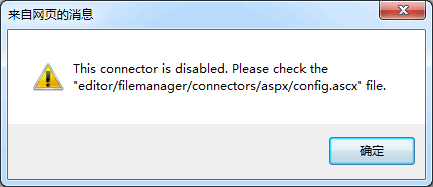
代码修改示例:
复制内容到剪贴板 程序代码
程序代码
 程序代码
程序代码private bool CheckAuthentication()
{
return Session["UserLogin"] != null;
}
{
return Session["UserLogin"] != null;
}
③.打开FCKeditor\editor\filemanager\connectors\aspx\config.ascx,修改SetConfig方法中的UserFilesPath变量,设置文件上传路径,注意需要给"NETWORK SERVICE"用户分配写入权限;
④.在Web.config文件appSettings节中配置FCKeditor文件夹和文件上传路径[可选]:
复制内容到剪贴板 程序代码
程序代码
 程序代码
程序代码<appSettings>
<!-- FCKeditor编辑器文件夹,默认为/fckeditor/ -->
<add key="FCKeditor:BasePath" value="/FCKeditor/"/>
<!-- 文件上传文件夹,优先级:Session>Application>Web.config>config.asxc -->
<add key="FCKeditor:UserFilesPath" value="/Upload/Files/"/>
</appSettings>
<!-- FCKeditor编辑器文件夹,默认为/fckeditor/ -->
<add key="FCKeditor:BasePath" value="/FCKeditor/"/>
<!-- 文件上传文件夹,优先级:Session>Application>Web.config>config.asxc -->
<add key="FCKeditor:UserFilesPath" value="/Upload/Files/"/>
</appSettings>
4.使用FCKeditor
使用方法和.NET服务器端控件一样,从工具箱中将FCKeditor控件拖动到页面中就可以了,使用FCKeditor.Value即可获取编辑器内容。
 上一篇: ASP.NET:TextBox为空时RegularExpressionValidator控件不起作用
上一篇: ASP.NET:TextBox为空时RegularExpressionValidator控件不起作用 下一篇: ASP.NET:使用CompareValidator控件注意事项
下一篇: ASP.NET:使用CompareValidator控件注意事项 文章来自: 本站原创
文章来自: 本站原创 Tags:
Tags:  最新日志:
最新日志:
评论: 0 | 引用: 0 | 查看次数: 4237
发表评论
请登录后再发表评论!





