不错呦!smile@林凯西,确保“准备文件”中的几个文件都有安装,S...您好,看了您这篇帖子觉得很有帮助。但是有个问题想请...我的修改过了怎么还被恶意注册呢 @jjjjiiii 用PJ快9年了,主要是A...PJ3啊,貌似很少有人用PJ了,现在不是WP就是z...@332347365,我当时接入时错误码没有-10...楼主,ChkValue值应为-103是什么意思呢?...大哥 你最近能看到我发的信息,请跟我联系,我有个制...
图像和他们的热点
编辑:admin 日期:2006-08-18
一、Dreamweaver如何编排图片及其热点
将两张图置于一个页面中,并分别放置了两个热点,如下图:
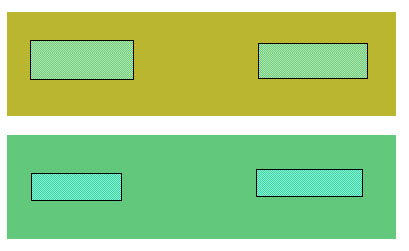
Dreamweaver生成的代码如下:
<!DOCTYPE html PUBLIC "-//W3C//DTD XHTML 1.0 Transitional//EN"
"http://www.w3.org/TR/xhtml1/DTD/xhtml1-transitional.dtd">
<html xmlns="http://www.w3.org/1999/xhtml">
<head>
<meta http-equiv="Content-Type" content="text/html; charset=gb2312" />
<title>图像和他们的热点</title>
</head>
<body>
<p><img src="01.jpg" width="400" height="100" border="0" usemap="#Map" />
<map name="Map" id="Map">
<area shape="rect" coords="13,22,92,68" href="http://www.mzwu.com/" />
<area shape="rect" coords="238,25,318,68" href="http://www.163.com/" />
</map></p>
<p><img src="02.jpg" width="400" height="100" border="0" usemap="#Map2" />
<map name="Map2" id="Map2"><area shape="rect" coords="18,37,99,78"
href="http://www.hao123.com/" />
<area shape="rect" coords="236,37,332,73" href="http://www.mzwu.com/" />
</map></p>
</body>
</html>
不难看出,不同图片的热点Dreamweaver是有对它们进行分类的,将同一张图片上的热点归为一类,并用
name&id命名,图片要引用其热点时只须在usemap属性中注明热点的名字即可。
二、让我们来发现一点什么
当从Dreamweaver删除一张图片时,例如删除01.jpg,则其所对应的热点类Map也将消失。
三、问题来了
有时因需要01.jpg和02.jpg只能出现一次,下边哪种方案可行?
方案一:
<!DOCTYPE html PUBLIC "-//W3C//DTD XHTML 1.0 Transitional//EN"
"http://www.w3.org/TR/xhtml1/DTD/xhtml1-transitional.dtd">
<html xmlns="http://www.w3.org/1999/xhtml">
<head>
<meta http-equiv="Content-Type" content="text/html; charset=gb2312" />
<title>图像和他们的热点</title>
<script type="text/javascript">
function showdiv1() {
document.getElementById("div1").style.display = "";
document.getElementById("div2").style.display = "none";
}
function showdiv2() {
document.getElementById("div1").style.display = "none";
document.getElementById("div2").style.display = "";
}
</script>
</head>
<body>
<div align="left" id="div1" onclick="showdiv2();">
<img src="01.jpg" width="400" height="100" border="0" usemap="#Map" />
<map name="Map" id="Map">
<area shape="rect" coords="13,22,92,68" href="http://www.mzwu.com/" />
<area shape="rect" coords="238,25,318,68" href="http://www.163.com/" />
</map>
</div>
<div align="left" id="div2" onclick="showdiv1();" style="display: none">
<img src="02.jpg" width="400" height="100" border="0" usemap="#Map2" />
<map name="Map2" id="Map2">
<area shape="rect" coords="18,37,99,78" href="http://www.hao123.com/" />
<area shape="rect" coords="236,37,332,73" href="http://www.mzwu.com/" />
</map>
</div>
</body>
</html>
方案二:
<!DOCTYPE html PUBLIC "-//W3C//DTD XHTML 1.0 Transitional//EN"
"http://www.w3.org/TR/xhtml1/DTD/xhtml1-transitional.dtd">
<html xmlns="http://www.w3.org/1999/xhtml">
<head>
<meta http-equiv="Content-Type" content="text/html; charset=gb2312" />
<title>图像和他们的热点</title>
<script type="text/javascript">
function showdiv1() {
document.getElementById("div1").style.display = "";
document.getElementById("div2").style.display = "none";
}
function showdiv2() {
document.getElementById("div1").style.display = "none";
document.getElementById("div2").style.display = "";
}
</script>
</head>
<body>
<div align="left" id="div1" onclick="showdiv2();">
<img src="01.jpg" width="400" height="100" border="0" usemap="#Map" />
</div>
<div align="left" id="div2" onclick="showdiv1();" style="display: none">
<img src="02.jpg" width="400" height="100" border="0" usemap="#Map2" />
</div>
<map name="Map" id="Map">
<area shape="rect" coords="13,22,92,68" href="http://www.mzwu.com/" />
<area shape="rect" coords="238,25,318,68" href="http://www.163.com/" />
</map>
<map name="Map2" id="Map2">
<area shape="rect" coords="18,37,99,78" href="http://www.hao123.com/" />
<area shape="rect" coords="236,37,332,73" href="http://www.mzwu.com/" />
</map>
</body>
</html>
结果表明两种方法都能完美的实现我们要的效果,实际中,我们就可以根据具体的情况选择其一来解决我
们碰到的问题。
将两张图置于一个页面中,并分别放置了两个热点,如下图:
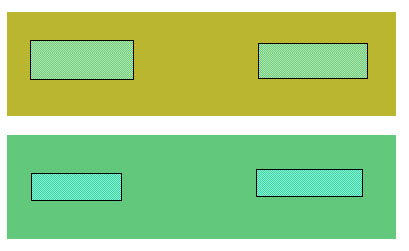
Dreamweaver生成的代码如下:
<!DOCTYPE html PUBLIC "-//W3C//DTD XHTML 1.0 Transitional//EN"
"http://www.w3.org/TR/xhtml1/DTD/xhtml1-transitional.dtd">
<html xmlns="http://www.w3.org/1999/xhtml">
<head>
<meta http-equiv="Content-Type" content="text/html; charset=gb2312" />
<title>图像和他们的热点</title>
</head>
<body>
<p><img src="01.jpg" width="400" height="100" border="0" usemap="#Map" />
<map name="Map" id="Map">
<area shape="rect" coords="13,22,92,68" href="http://www.mzwu.com/" />
<area shape="rect" coords="238,25,318,68" href="http://www.163.com/" />
</map></p>
<p><img src="02.jpg" width="400" height="100" border="0" usemap="#Map2" />
<map name="Map2" id="Map2"><area shape="rect" coords="18,37,99,78"
href="http://www.hao123.com/" />
<area shape="rect" coords="236,37,332,73" href="http://www.mzwu.com/" />
</map></p>
</body>
</html>
不难看出,不同图片的热点Dreamweaver是有对它们进行分类的,将同一张图片上的热点归为一类,并用
name&id命名,图片要引用其热点时只须在usemap属性中注明热点的名字即可。
二、让我们来发现一点什么
当从Dreamweaver删除一张图片时,例如删除01.jpg,则其所对应的热点类Map也将消失。
三、问题来了
有时因需要01.jpg和02.jpg只能出现一次,下边哪种方案可行?
方案一:
<!DOCTYPE html PUBLIC "-//W3C//DTD XHTML 1.0 Transitional//EN"
"http://www.w3.org/TR/xhtml1/DTD/xhtml1-transitional.dtd">
<html xmlns="http://www.w3.org/1999/xhtml">
<head>
<meta http-equiv="Content-Type" content="text/html; charset=gb2312" />
<title>图像和他们的热点</title>
<script type="text/javascript">
function showdiv1() {
document.getElementById("div1").style.display = "";
document.getElementById("div2").style.display = "none";
}
function showdiv2() {
document.getElementById("div1").style.display = "none";
document.getElementById("div2").style.display = "";
}
</script>
</head>
<body>
<div align="left" id="div1" onclick="showdiv2();">
<img src="01.jpg" width="400" height="100" border="0" usemap="#Map" />
<map name="Map" id="Map">
<area shape="rect" coords="13,22,92,68" href="http://www.mzwu.com/" />
<area shape="rect" coords="238,25,318,68" href="http://www.163.com/" />
</map>
</div>
<div align="left" id="div2" onclick="showdiv1();" style="display: none">
<img src="02.jpg" width="400" height="100" border="0" usemap="#Map2" />
<map name="Map2" id="Map2">
<area shape="rect" coords="18,37,99,78" href="http://www.hao123.com/" />
<area shape="rect" coords="236,37,332,73" href="http://www.mzwu.com/" />
</map>
</div>
</body>
</html>
方案二:
<!DOCTYPE html PUBLIC "-//W3C//DTD XHTML 1.0 Transitional//EN"
"http://www.w3.org/TR/xhtml1/DTD/xhtml1-transitional.dtd">
<html xmlns="http://www.w3.org/1999/xhtml">
<head>
<meta http-equiv="Content-Type" content="text/html; charset=gb2312" />
<title>图像和他们的热点</title>
<script type="text/javascript">
function showdiv1() {
document.getElementById("div1").style.display = "";
document.getElementById("div2").style.display = "none";
}
function showdiv2() {
document.getElementById("div1").style.display = "none";
document.getElementById("div2").style.display = "";
}
</script>
</head>
<body>
<div align="left" id="div1" onclick="showdiv2();">
<img src="01.jpg" width="400" height="100" border="0" usemap="#Map" />
</div>
<div align="left" id="div2" onclick="showdiv1();" style="display: none">
<img src="02.jpg" width="400" height="100" border="0" usemap="#Map2" />
</div>
<map name="Map" id="Map">
<area shape="rect" coords="13,22,92,68" href="http://www.mzwu.com/" />
<area shape="rect" coords="238,25,318,68" href="http://www.163.com/" />
</map>
<map name="Map2" id="Map2">
<area shape="rect" coords="18,37,99,78" href="http://www.hao123.com/" />
<area shape="rect" coords="236,37,332,73" href="http://www.mzwu.com/" />
</map>
</body>
</html>
结果表明两种方法都能完美的实现我们要的效果,实际中,我们就可以根据具体的情况选择其一来解决我
们碰到的问题。
评论: 1 | 引用: 0 | 查看次数: 4521
发表评论
请登录后再发表评论!




 上一篇:
上一篇:  下一篇:
下一篇:  文章来自:
文章来自:  Tags:
Tags:  最新日志:
最新日志:

