不错呦!smile@林凯西,确保“准备文件”中的几个文件都有安装,S...您好,看了您这篇帖子觉得很有帮助。但是有个问题想请...我的修改过了怎么还被恶意注册呢 @jjjjiiii 用PJ快9年了,主要是A...PJ3啊,貌似很少有人用PJ了,现在不是WP就是z...@332347365,我当时接入时错误码没有-10...楼主,ChkValue值应为-103是什么意思呢?...大哥 你最近能看到我发的信息,请跟我联系,我有个制...
ASP.NET MVC3使用CKEditor+CKFinder示例
编辑:dnawo 日期:2013-01-02
CKEditor是一个文本编辑器,它的前身为FCKeditor。CKEditor不具备文件上传和管理功能,需要借助CKFinder来实现。
一、下载文件
CKEditor 4.0(ckeditor_4.0_standard.zip):http://ckeditor.com/download
CKFinder.NET 2.3(ckfinder_aspnet_2.3.zip):http://ckfinder.com/download
二、安装配置
1.安装CKEditor和CKFinder.NET
·解压ckeditor_4.0_standard.zip到/CKEditor文件夹下;
·解压ckfinder_aspnet_2.3.zip到/CKFinder文件夹下;
2.使用示例
Index.cshtml:
效果预览:
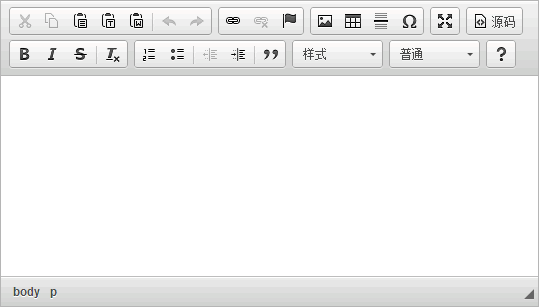

三、常见问题
问:怎么更改CKEditor工具栏中的按钮?
答:下边是一个简单的更改示例:
如果你想让这个配置在所有CKEditor中生效,可以将其放在/CKEditor/config.js文件中:
问:为什么CKEditor不能设置字体、大小和颜色?
答:CKEditor有三个版本:Basic、Standard和Full,经测试Full版中可以设置字体、大小和颜色。
问:上传文件时提示"因为安全原因,文件不可浏览。请联系系统管理员并检查CKFinder配置文件。"
答:打开/CKFinder/config.ascx文件,修改CheckAuthentication方法,例如设置用户登录时可上传文件:
问:怎么修改CKFinder上传文件路径?
答:打开/CKFinder/config.ascx文件,修改SetConfig方法中的BaseUrl变量值即可,默认为"/ckfinder/userfiles/"。
问:为什么提交表单出错,提示从客户端检测到有潜在危险的 Request.Form 值?
答:在对应的Controller加上[ValidateInput(false)]即可。
一、下载文件
CKEditor 4.0(ckeditor_4.0_standard.zip):http://ckeditor.com/download
CKFinder.NET 2.3(ckfinder_aspnet_2.3.zip):http://ckfinder.com/download
二、安装配置
1.安装CKEditor和CKFinder.NET
·解压ckeditor_4.0_standard.zip到/CKEditor文件夹下;
·解压ckfinder_aspnet_2.3.zip到/CKFinder文件夹下;
2.使用示例
Index.cshtml:
复制内容到剪贴板 程序代码
程序代码
 程序代码
程序代码@model Web.Models.News
@{
Layout = null;
}
<script type="text/javascript" src="/CKEditor/ckeditor.js"></script>
<script type="text/javascript" src="/CKFinder/ckfinder.js"></script>
@using (Html.BeginForm())
{
<textarea id="Content" name="Content"></textarea>
<button type="submit" name="submit">submit</button>
}
<script type="text/javascript">
var editor1 = CKEDITOR.replace('Content');
CKFinder.setupCKEditor(editor1, '/CKFinder/');
</script>
@{
Layout = null;
}
<script type="text/javascript" src="/CKEditor/ckeditor.js"></script>
<script type="text/javascript" src="/CKFinder/ckfinder.js"></script>
@using (Html.BeginForm())
{
<textarea id="Content" name="Content"></textarea>
<button type="submit" name="submit">submit</button>
}
<script type="text/javascript">
var editor1 = CKEDITOR.replace('Content');
CKFinder.setupCKEditor(editor1, '/CKFinder/');
</script>
效果预览:
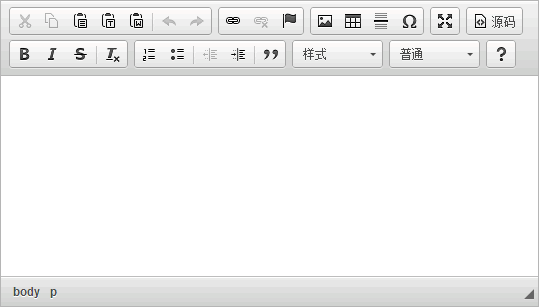

三、常见问题
问:怎么更改CKEditor工具栏中的按钮?
答:下边是一个简单的更改示例:
复制内容到剪贴板 程序代码
程序代码
 程序代码
程序代码var editor1 = CKEDITOR.replace('Content', {
toolbar: [
['Bold', 'Italic', 'Format' ],
['Cut', 'Copy', 'Paste', '-', 'Undo', 'Redo'],
['Link', 'Unlink', 'Anchor', 'Image', 'Table'],
[ 'Maximize' ]
]
});
toolbar: [
['Bold', 'Italic', 'Format' ],
['Cut', 'Copy', 'Paste', '-', 'Undo', 'Redo'],
['Link', 'Unlink', 'Anchor', 'Image', 'Table'],
[ 'Maximize' ]
]
});
如果你想让这个配置在所有CKEditor中生效,可以将其放在/CKEditor/config.js文件中:
复制内容到剪贴板 程序代码
程序代码
 程序代码
程序代码config.toolbar = [
['Bold', 'Italic', 'Format'],
['Cut', 'Copy', 'Paste', '-', 'Undo', 'Redo'],
['Link', 'Unlink', 'Anchor', 'Image', 'Table'],
['Maximize']
];
['Bold', 'Italic', 'Format'],
['Cut', 'Copy', 'Paste', '-', 'Undo', 'Redo'],
['Link', 'Unlink', 'Anchor', 'Image', 'Table'],
['Maximize']
];
问:为什么CKEditor不能设置字体、大小和颜色?
答:CKEditor有三个版本:Basic、Standard和Full,经测试Full版中可以设置字体、大小和颜色。
复制内容到剪贴板 程序代码
程序代码
 程序代码
程序代码config.toolbar = [
['Bold', 'Italic'],
['Font', 'FontSize'],
['TextColor', 'BGColor'],
['Cut', 'Copy', 'Paste', '-', 'Undo', 'Redo'],
['Link', 'Unlink', 'Anchor', 'Image', 'Table'],
['Maximize']
];
['Bold', 'Italic'],
['Font', 'FontSize'],
['TextColor', 'BGColor'],
['Cut', 'Copy', 'Paste', '-', 'Undo', 'Redo'],
['Link', 'Unlink', 'Anchor', 'Image', 'Table'],
['Maximize']
];
问:上传文件时提示"因为安全原因,文件不可浏览。请联系系统管理员并检查CKFinder配置文件。"
答:打开/CKFinder/config.ascx文件,修改CheckAuthentication方法,例如设置用户登录时可上传文件:
复制内容到剪贴板 程序代码
程序代码
 程序代码
程序代码public override bool CheckAuthentication()
{
return HttpContext.Current.Session["LoginUserInfo"] != null;
}
{
return HttpContext.Current.Session["LoginUserInfo"] != null;
}
问:怎么修改CKFinder上传文件路径?
答:打开/CKFinder/config.ascx文件,修改SetConfig方法中的BaseUrl变量值即可,默认为"/ckfinder/userfiles/"。
问:为什么提交表单出错,提示从客户端检测到有潜在危险的 Request.Form 值?
答:在对应的Controller加上[ValidateInput(false)]即可。
 上一篇: ASP.NET MVC3获取当前页面Controller和Action名称
上一篇: ASP.NET MVC3获取当前页面Controller和Action名称 下一篇: 使用EasyBCD恢复Ubuntu 12.04启动菜单示例
下一篇: 使用EasyBCD恢复Ubuntu 12.04启动菜单示例 文章来自: 本站原创
文章来自: 本站原创 Tags:
Tags:  最新日志:
最新日志:
评论: 0 | 引用: 0 | 查看次数: 5382
发表评论
请登录后再发表评论!





