不错呦!smile@林凯西,确保“准备文件”中的几个文件都有安装,S...您好,看了您这篇帖子觉得很有帮助。但是有个问题想请...我的修改过了怎么还被恶意注册呢 @jjjjiiii 用PJ快9年了,主要是A...PJ3啊,貌似很少有人用PJ了,现在不是WP就是z...@332347365,我当时接入时错误码没有-10...楼主,ChkValue值应为-103是什么意思呢?...大哥 你最近能看到我发的信息,请跟我联系,我有个制...
西部数码虚拟主机伪静态功能使用示例
编辑:dnawo 日期:2014-05-14

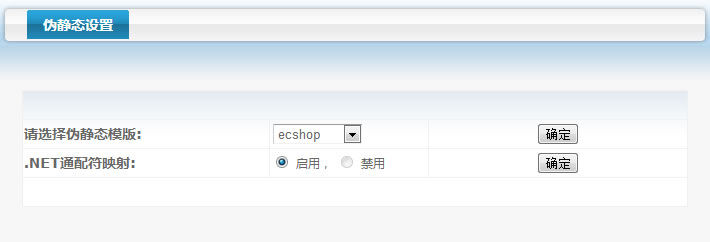
选择伪静态模板确定后会在站点根目录生成一个伪静态规则配置文件web.config,不同的模板伪静态规则不太一样[1],根据需要修改规则网站即可使用伪静态,以ecshop模板为例,下边是修改后的配置文件:
复制内容到剪贴板 程序代码
程序代码
 程序代码
程序代码<?xml version="1.0" encoding="UTF-8"?>
<configuration>
<system.webServer>
<rewrite>
<rules>
<rule name="1" stopProcessing="true">
<match url="^about\.html$" ignoreCase="true" />
<action type="Rewrite" url="about/index.asp" />
</rule>
<rule name="2" stopProcessing="true">
<match url="^news\/(\d+)\.html$" ignoreCase="true" />
<action type="Rewrite" url="view/index.asp?id={R:1}.asp" />
</rule>
</rules>
</rewrite>
</system.webServer>
</configuration>
<configuration>
<system.webServer>
<rewrite>
<rules>
<rule name="1" stopProcessing="true">
<match url="^about\.html$" ignoreCase="true" />
<action type="Rewrite" url="about/index.asp" />
</rule>
<rule name="2" stopProcessing="true">
<match url="^news\/(\d+)\.html$" ignoreCase="true" />
<action type="Rewrite" url="view/index.asp?id={R:1}.asp" />
</rule>
</rules>
</rewrite>
</system.webServer>
</configuration>
说明:选择伪静态模板不是说网站就得使用这套程序,例如上边选择ecshop模板但网站实际是一个asp企业站。
补充说明
[1].西部数码伪静态模板大全:http://www.mzwu.com/pic/201405/west263-urlrewrite-webconfig.rar
 上一篇: C#使用UdpClient发送和接收UDP数据示例
上一篇: C#使用UdpClient发送和接收UDP数据示例 下一篇: 随机数是骗人的,.Net、Java、C为我作证
下一篇: 随机数是骗人的,.Net、Java、C为我作证 文章来自: 本站原创
文章来自: 本站原创 Tags:
Tags:  最新日志:
最新日志:
评论: 0 | 引用: 0 | 查看次数: 2679
发表评论
请登录后再发表评论!





