不错呦!smile@林凯西,确保“准备文件”中的几个文件都有安装,S...您好,看了您这篇帖子觉得很有帮助。但是有个问题想请...我的修改过了怎么还被恶意注册呢 @jjjjiiii 用PJ快9年了,主要是A...PJ3啊,貌似很少有人用PJ了,现在不是WP就是z...@332347365,我当时接入时错误码没有-10...楼主,ChkValue值应为-103是什么意思呢?...大哥 你最近能看到我发的信息,请跟我联系,我有个制...
批处理调用PowerShell脚本提示在此系统上禁止运行脚本解决方法
编辑:dnawo 日期:2020-03-24
批处理调用PowerShell脚本:
运行出错,提示无法加载文件,因为在此系统上禁止运行脚本:
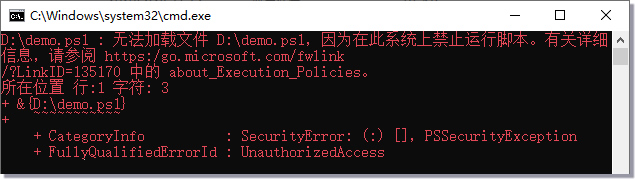
这是由于没有权限执行PowerShell脚本,修改批处理赋于执行权限即可:
复制内容到剪贴板 程序代码
程序代码
 程序代码
程序代码powershell.exe -command "&{%~dp0demo.ps1}"
运行出错,提示无法加载文件,因为在此系统上禁止运行脚本:
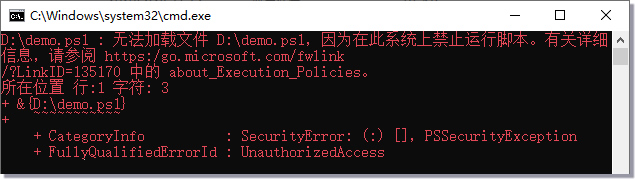
这是由于没有权限执行PowerShell脚本,修改批处理赋于执行权限即可:
复制内容到剪贴板 程序代码
程序代码
 程序代码
程序代码powershell.exe -command "& {set-executionpolicy Remotesigned -Scope Process; .'%~dp0demo.ps1' }"
 上一篇: RDPClient:简单小巧可代替TeamViewer免费远程桌面软件
上一篇: RDPClient:简单小巧可代替TeamViewer免费远程桌面软件 下一篇: 批处理调用PowerShell创建应用程序快捷方式示例
下一篇: 批处理调用PowerShell创建应用程序快捷方式示例 文章来自: 本站原创
文章来自: 本站原创 Tags:
Tags:  最新日志:
最新日志:
评论: 0 | 引用: 0 | 查看次数: 1626
发表评论
请登录后再发表评论!





